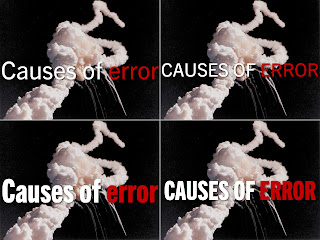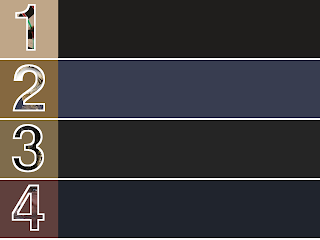There are many reasons to go in front of an audience and give a talk. The most important, though, is to add value to science and therefore enlighten the audience. Value your audience, provide them with something they don't know and that puts them to think. That's what scientific conferences are about, creation of scientific value. Now, it is very easy to get confused, and get caught in the "me" and the technology, forgetting that planning, design, and rehearsal come before them. The latter will not help you to add value, careful consideration of the audience will. I have seen people mixing up scientific talks with reports. Reports is about you, what you have done, and how you have spent your time and their money. Don't make this mistake. Instead, add value… and send them the report later, that is if you have to. Nick Morgan is currently writing a series of articles on the basic building blocks of a great presentation . I strongly recommended.