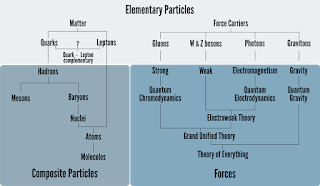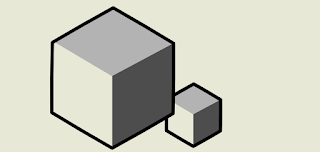Inside great presentations
Last night I was reading Before & After Magazine issue number 3. Their column "The thinking designer" was about what to look for (what to strive for) in good advertisement, but it could as well be applied to great (scientific) presentations: Their message is a surprise. They don't lose clarity. They involve the audience. They challenge curiosity. They command answers. They let the audience think. They're always well executed. The "curiosity challenge" is also expressed in this quote from filmmaker Sheila Curran Bernard about documentaries At its best, documentaries [in our case scientific presentations] should do more than help viewers pass the time [or information]; they should demand their active engagement, challenging them to think about what they know, how they how it, and want more they want to learn. —Sheila Bernard Author of "Documentary Storytelling"