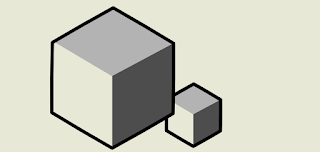In this post I give an example of how photos can be used in a presentation's visuals. I show one more example of image manipulation and how to use the power of analogy to produce beautiful visuals. I'm helping a friend creating a presentation stack for a talk about an exchange program between a university here in Germany and the Universidade de Sao Paulo in Brazil. Strictly speaking this is not a scientific presentation, but it will take place in a university context. The audience is made of potential students that would take part on the program exchange. After gathering the important facts, I went to Wikipedia and Fickr to pull some images. All the images have a creative commons license. Here are some examples: To start, Sao Paulo. I pulled this panorama of old downtown Sao Paulo from Wikipedia. The original is larger than the size of canvas. Instead of trying to scale it or crop it to make it fill in one slide, I animated it in Keynote by moving from right to left. ...